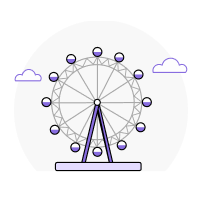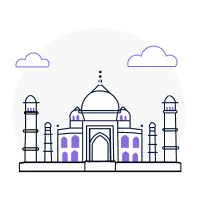BuildTwin Pro FAQ


Good to know...
How BuildTwin works can be complex, so we've made it simple. If you still have questions, you can contact our team.
What does pre-qualified mean?
Pre-qualified means that BuildTwin has verified your capabilities, experience, and compliance with industry standards. This includes validation of your technical expertise, quality management systems, and ability to deliver structural drawings that meet international building codes and project requirements.
Who is the contractual partner for a project?
BuildTwin acts as the platform facilitator, connecting you directly with clients. The contractual relationship is between you (the service provider) and the client. BuildTwin provides the platform, quality assurance, and project management tools, while you maintain direct communication and contractual terms with your clients.
How does the commercial agreement work?
After the digital tendering process, clients have the option to negotiate, discuss, and award the solution provider for the project. BuildTwin provides purchase order export for most commercial systems on the market. You maintain full control over pricing, terms, and payment schedules with your clients.
What happens in case of a dispute?
BuildTwin provides a structured dispute resolution process. Our platform includes built-in communication tools, version control, and audit trails to help prevent disputes. If issues arise, our support team facilitates resolution between parties, and we maintain detailed project records to support fair resolution.
How does BuildTwin One ensure drawing quality?
BuildTwin One includes AI-powered quality control that automatically validates drawings against building codes, design standards, and project specifications. The platform detects dimensional errors, missing details, and compliance issues, providing detailed reports and suggestions for corrections before delivery.
What file formats does BuildTwin One support?
BuildTwin One supports all major CAD formats including AutoCAD (.dwg), Revit (.rvt), Tekla (.ifc), PDF, DXF, and IFC. You can import existing drawings, collaborate in real-time, and export in your preferred format. The platform ensures seamless integration with your existing workflow.
How does the AI Design Manager enhance workflow?
The AI Design Manager automates task prioritization, assignment, and tracking. It learns from your project patterns to optimize workflow efficiency, provides intelligent suggestions for design improvements, and ensures consistent quality across all deliverables while reducing manual oversight.
What makes BuildTwin different from other platforms?
BuildTwin combines AI-powered automation with human expertise, offering a unique blend of technology and professional oversight. Our platform provides comprehensive project management, quality assurance, and global vendor access while maintaining the highest standards of compliance and security.