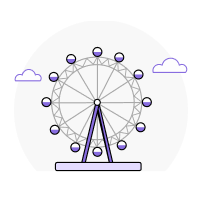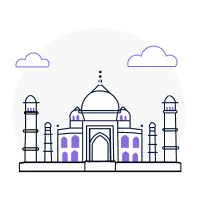AI Design Manager - the Manager
Optimize structural workflows for faster, more reliable delivery.
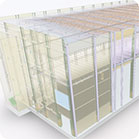




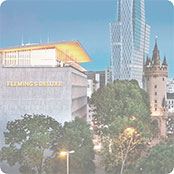









BuildTwin simplifies how to outsource, manage and ensure your projects meet time
and quality goals. Get started in minutes and focus on what matters!








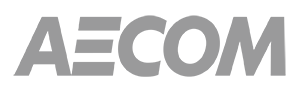

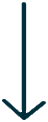
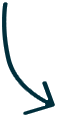
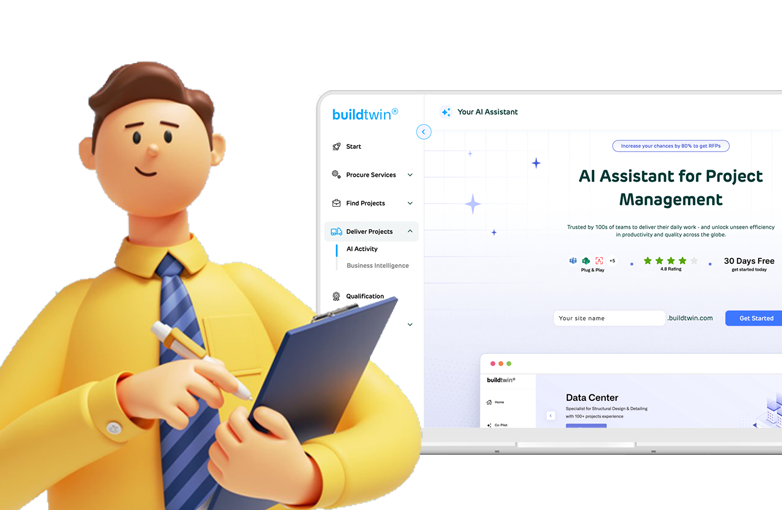
Optimize structural workflows for faster, more reliable delivery.
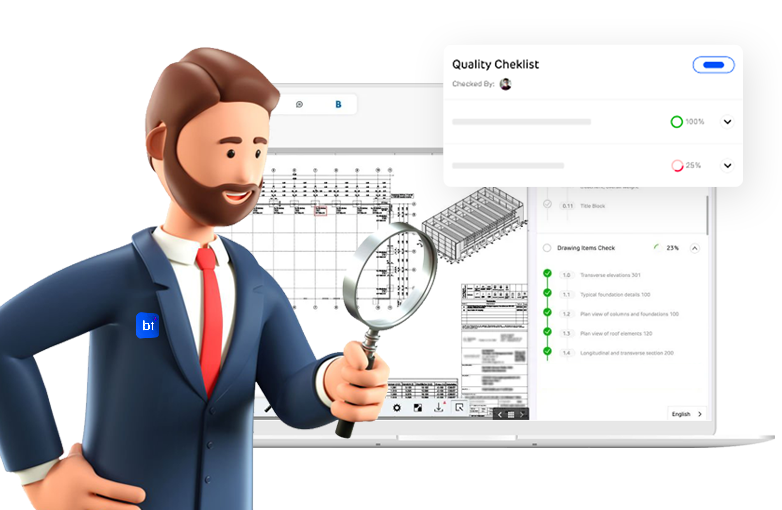
Catch issues early and ensure code compliance with confidence.
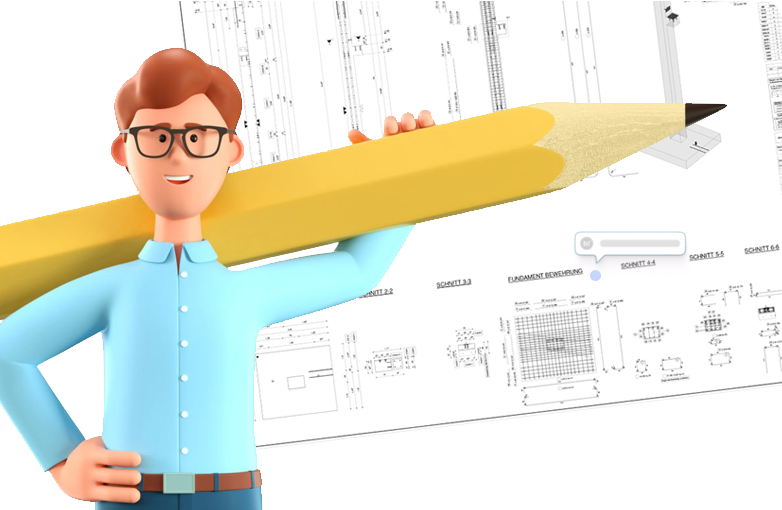
Produce structural drawings up to 3x faster with higher consistency.
AI-powered structural engineering solutions, automated drawing generation, and quality control systems.
Intelligent quality control and validation systems powered by AI for structural engineering projects.
Validates project numbers, drawing nomenclature, revision tracking, date formats, volume/weight calculations, and German language compliance. Ensures complete title block information across all 12 validation points.
Verifies position numbers, element sequences, lifting points, and geometric accuracy. Ensures proper element identification and positioning across all views with continuous numbering validation.
Validates all critical dimensions, prevents text overlaps, ensures proper labeling, and checks reinforcement schedules. Maintains drawing clarity and accuracy with comprehensive annotation validation.
Enforces drawing standards including view symbols, surface markings, hatching patterns, line types, and 3D views. Ensures professional presentation quality across 11 visual compliance checks.
Advanced AI-powered drawing generation and revision capabilities for comprehensive structural engineering projects.
Generates comprehensive pre-cast concrete drawings including both formwork layouts and detailed rebar placement. Produces complete fabrication drawings with all necessary specifications and dimensions.
Creates detailed in-situ concrete construction drawings with reinforcement details, construction joints, and casting sequences. Provides comprehensive documentation for on-site concrete placement.
Automatically updates drawings when opening positions are modified. Adjusts reinforcement around openings, updates dimensions, and ensures structural integrity is maintained.
Handles geometric modifications to structural elements automatically. Updates dimensions, reinforcement patterns, and connection details when element geometry is revised.
Automatically coordinates dowel positions and details with adjacent structural elements. Ensures proper connections and maintains structural continuity across element interfaces.
Updates structural drawings when MEP systems change, particularly conduit routing in slabs. Automatically adjusts reinforcement around new conduit paths and maintains structural integrity.
Advanced AI-powered delivery and automation capabilities for structural engineering workflows.
Assessment: This feature offers a centralized tracking system, likely replacing manual methods like spreadsheets, with robust search and filtering for efficiency.
Facilitates collaborative review by allowing direct feedback on documents, reducing reliance on external communication tools.
AI-assisted design of foundation systems, ensuring stability and cost-effectiveness for various soil conditions. Optimizes foundation types and dimensions based on structural requirements.
Manage and track Requests for Information efficiently throughout your project lifecycle.
A better engineering experience today. BuildTwin Pro
supercharges your project with AI.

Industry-leading privacy protocols to ensure that your data remains confidential, secure and under your control.

The BuildTwin process creates reliable schedules - with dynamically adjusting based on progress, delays and many other factors.

No additional workflow required - just connect BuildTwin to your existing tools and get access to 100s of technical teams.
Find out what makes BuildTwin the most trusted, efficient, and innovative marketplace
for finding and working with global talents.
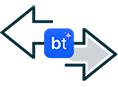
Configure your AI delivery preferences and connect your existing tools for seamless integration with our platform.

Select from our comprehensive suite of AI-powered engineering tools and capabilities to enhance your workflow.
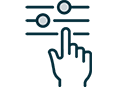
Full control and visibility with industry-leading security protocols ensuring your data remains confidential and under your control.

AI capabilities can be complex, so we've made it simple. If you still have questions, you can contact our team.
Our AI automatically generates structural drawings including Element GA, Rebar drawings for both Pre-Cast and Insitu applications, and detailed construction documentation. The AI learns from your project requirements and building codes to deliver accurate, compliant drawings in minutes instead of hours.
Our AI performs comprehensive quality checks including technical validation, presentation standards, and spelling verification. It automatically detects errors, missing details, and compliance issues before delivery, ensuring your drawings meet international standards and project specifications.
The AI Design Manager automates your entire workflow from CDE management and RFI tracking to delivery platform coordination. It learns from your project patterns to optimize efficiency, provides intelligent suggestions, and ensures consistent quality across all deliverables.
Your data security is our top priority. We use enterprise-grade encryption, secure cloud infrastructure, and strict access controls. Your project files, designs, and sensitive information remain completely private and under your control at all times.
Absolutely! BuildTwin AI integrates seamlessly with your current CAD software, project management tools, and workflow systems. We support all major platforms including AutoCAD, Revit, Tekla, and more. Setup takes less than 5 minutes.
BuildTwin combines the best of both worlds. Our AI handles repetitive tasks and quality checks, while our global network of certified engineers provides human oversight, creative problem-solving, and specialized expertise when needed. You get AI efficiency with human intelligence.
Most users see immediate improvements in workflow efficiency within the first week. AI Drawing Generation typically reduces drawing time by 60-80%, while AI Quality Control catches 90% of common errors automatically. Full workflow optimization is usually achieved within 2-3 weeks.
BuildTwin AI supports all major international building codes including Eurocodes, AISC, AS, BS, ISO standards, and regional variations. The AI automatically adapts to your project's specific code requirements and ensures compliance across all deliverables.
Our AI uses advanced algorithms trained on thousands of engineering projects to perform complex structural calculations, load analysis, and design optimization. It automatically applies relevant building codes, safety factors, and engineering principles while maintaining accuracy and compliance standards.
Yes! BuildTwin AI learns from your existing drawings and company standards. It automatically adapts to your preferred drawing layouts, annotation styles, layer structures, and company-specific requirements. The more you use it, the better it becomes at matching your exact standards.
While our AI achieves 95%+ accuracy, we maintain human oversight for quality assurance. All AI-generated drawings are reviewed by certified engineers before delivery. If any issues are detected, they're automatically flagged for human review, ensuring your projects maintain the highest quality standards.
Didn't find what you were looking for?
Contact Our TeamFrom custom demos to customization - we are here to delight you