AI Design Manager – the Manager
Optimize structural workflows for faster, more reliable delivery.
Explore AI Design Manager
200+ technical checks in minutes.
Self-learning, explainable, and customisable to your standards.
SOC-2/GDPR ready | Highly customizable | Works with your CDE

Trusted by teams delivering data centres, bridges, and high-rises.









Manual checks and scattered markups make it hard to catch issues early, explain decisions and keep versions straight. Slow feedback loops turn into rework and margin loss.
"Quality check doesn't scale when volumes spike."
"Automated Technical checks to comply with health and safety regulations"
"Checking each submission against your standards is too manual."
BuildTwin AI-QC combines AI analysis with structured manual review so companies can review more drawings, faster - with decision transparency by default.
200+ technical checks for structural drawings, expandable to your standards.

Explanation of the checks and the source behind each automated check.

Full end-to-end control including mark-ups and issue tracking.

From your CDE (BIM 360 / 360 Docs, SharePoint, Google Drive, S3).

AI, manual, or hybrid — tuned to project specs and company rules.

200+ AI checks execute in minutes with clear pass/fail and confidence.

See reasoning, snapshots & sources. Accept, override, or request info.

Assign owners, due dates, and link back to the exact drawing region.

Dashboards, status changes, and audit trails across versions and vendors.

Enterprise-ready platform with the depth and flexibility your team needs

Cover drawing type, numbering, dimensions, etc. Extend with your own rules.

Improves with your decisions; confidence thresholds and few-shot examples per project.

Reasoning + annotated snapshots + references (datasheets, specs, prior RFIs).

Raise single or bulk issues; attach snapshots; markups; copy links into your trackers.

Per‑revision diffs, 'what changed' summaries, and change logs for easier tracking.

QA, approver, vendor reviewer, external collaborator. SSO (SAML/OIDC).

CDEs, Jira, email, Slack/Teams; export to PDF/CSV/JSON integrations available.

Project templates, rule packs, confidence policies, redaction, retention.

Import company specifications and client‑specific requirements to generate rule packs for precast, steel, rebar, and GA drawings. Tune confidence thresholds, mandatory evidence, and escalation paths by project.

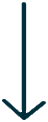
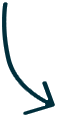

Optimize structural workflows for faster, more reliable delivery.
Explore AI Design Manager

Catch issues early and ensure code compliance with confidence.
Explore AI Quality Control

Produce structural drawings up to 3x faster with higher consistency.
Explore AI Drawing FactoryFrom teams using BuildTwin AI-QC
Faster first-pass review
Fewer RFIs post-approval
More revisions covered
„With BuildTwin, we seamlessly coordinate our partners and efficiently manage entire project workflows. The platform simplifies communication, optimizes collaboration, and ensures all stakeholders have access to up-to-date information."
„Thanks to BuildTwin, we've gained access to international, highly qualified teams. The collaboration works seamlessly and integrates effortlessly into our existing systems."
All your data is encrypted. We do not train on your data and meet the highest security standards. Additionally, we are regularly audited by third-party security experts.
Get everything you need to plan and execute a successful 6-12 week pilot with defined success criteria.

Measurable objectives for throughput, capabilities, and approval speed tailored to your workflow.

Week-by-week roadmap from setup to full deployment with key milestones and checkpoints.

Training materials, role definitions, and change management guidance for smooth adoption.
Yes — every result is reviewable with full evidence and audit trail.
Checks are run instantly using AI on uploaded drawings.
Supports common formats like PDF, DWG, etc.
Through API integrations and webhooks.
Data is stored securely in compliant cloud servers.

Faster reviews, fewer RFIs, stronger audit trails — tailored to your standards